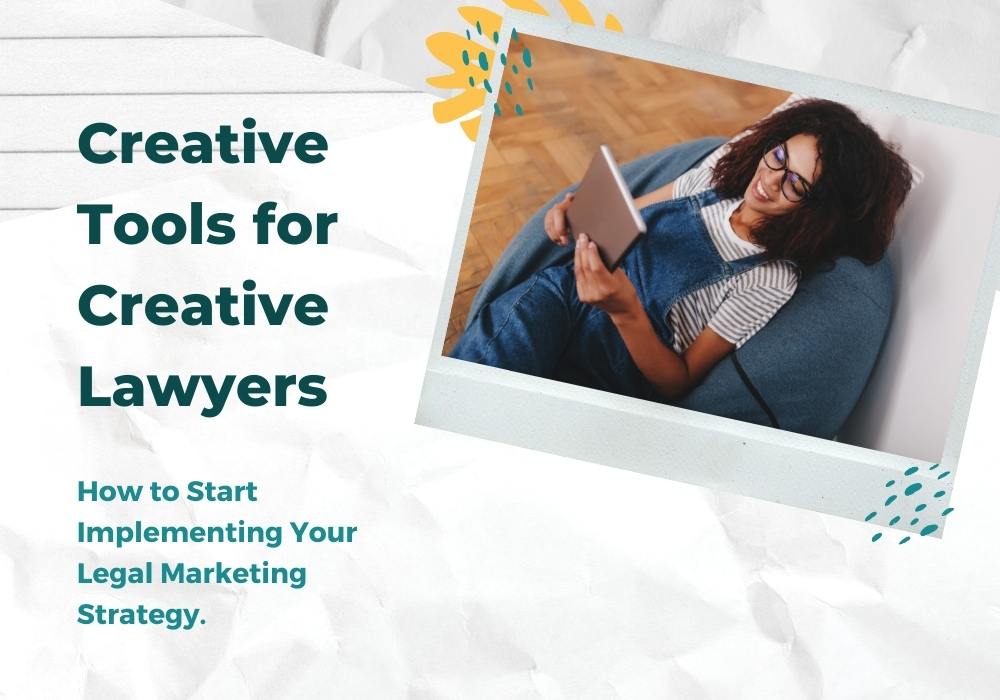How to Start Implementing Your Legal Marketing Strategy with Creative Tools
A complete guide for lawyers with suggested creative tools to start implementing your legal marketing plan and boost your online presence
Now that you have defined what it means to market yourself and have your branding plan in order, it is time to see how you can better implement all those ideas to make your legal business grow. Depending on your scheduled activities, some online applications can help you win time, allowing you to concentrate more on your legal activities, all while still creating a professional image of your legal business.
Here are some creative tools that will help you commence implementing your marketing plan with a big twist.
1. Organising all those content ideas that go around your head.
We all write down ideas on whatever we have at hand - notebook, napkin, phone application, agenda, post-it, corner of another document. But when the time comes to plan our content calendar, we never precisely remember where they are. Here are some alternatives for gathering all your legal content in one place and make the image of your law office shine.
My winner: Miro.com
If you work as an independent lawyer, having your own law office, mind mapping is a terrific method to have all your content ideas in one spot. You can even categorise them depending on the subject matter or target clients, giving you a better overview of your long-term growth plan.
With Miro, you can do all that. But you can experiment so much more with Miro. You can create your customer journey, business model canvas or service roadmap, which all play an essential part in your legal business’s development road.
With Miro, you have three boards and unlimited teammates for free, so you can test it and see how useful it is for your law office.
2. Email list
To keep your target clients up-to-date with that excellent content you prepared, you should send them from time to time a newsletter with your blog novelties.
My winner: MailChimp
Yes, still Mailchimp. Still, Mailchimp makes an excellent bargain to start with, providing you with some templates and automation features in their free version. Their free option includes up to 2,000 contacts, with 10,000 sends per month and a daily limit of 2,000. For an individual law office, this is quite enough, to begin with. Of course, you have some limitation regarding the design of your emails. But the purpose, in the beginning, should be to reach those people interested in your services and get them insightful content to read.
If later you’ll need more features or you start growing your mailing list, you can always check their subscription or try another provider.
Alternatives:
Convertkit
Another handy tool for keeping in touch with your potential clients, Convertkit provides free unlimited landing pages and forms for up to 1000 subscribers. The price changes when more features are needed and more supporters subscribe to your list. It is email marketing software for creators to help them build an audience. If you consider yourself a creative lawyer, don’t hesitate to have a look and see if it fits your needs better.
Sendinblue
An alternative that is worth our attention, Sendinblue promotes itself as a cheaper Mailchimp alternative with much more features, where you pay for what you send and not for how many contacts you have in your mailing list. They provide a free version and, among others, transactional emails, SMS marketing and transactional SMS.
3. Visuals
My winner: Canva
When it comes to visuals, Canva helps you get out of many needed situations. Whether we talk about social media posts, videos, email creation or even offers for your clients, with Canva, you create incredible designs without having to be an artist. And as a lawyer, you don’t need to know everything or be an expert in design. But with Canva, you have the help of creative designers in the back, which can propel your legal business to the next level.
4. Are you thinking about doing a podcast?
Whenever people think about podcast creation, they fear that they will not do a good job, and the episodes will end up with no listeners. I will not deny the effect of a properly recorded episode, in a studio environment, with all the equipment behind.
However, nowadays, things have changed. More and more apps do not require you to be an expert in podcast creation to build your episodes.
My winner: Anchor
Anchor is a fantastic tool for everyone who wants to concentrate more on the content and less on its technicalities. Recently acquired by Spotify, Anchor provides you with the tools to create episodes straightforward and spreads your content to the most known podcasting platforms - Spotify, of course, Google Podcasts, Apple Podcast and many others.
In their own words, you can “create, distribute, and monetise your podcast—all for free.”
My winner: ZenCastr
Even recording without professional equipment has become much easier! And when it comes to distance record, it is crucial to have a support app that helps you with a good quality sound not just for you but also for your guests.
With ZenCastr, you can record your episodes with studio-quality sound, with unlimited guests and recording time! Also, you have an individual record per guests. It means that you will be able to adjust the volume or even have no background noise for your guests!
5. Social Media Management
You want to implement that amazingly drafted marketing plan of yours but feel that you don’t have time to post on various social media channels? You need then to learn how to schedule your posts, organise one day when you do it, use some software that helps with this and voila! Problem solved!
My winner: Buffer
With three social media channels, one user and ten posts/channel/month for free, Buffer is one of the most acknowledged social media management tool for individual professionals starting their way into the marketing world. It is not so much philosophy behind it; actually, it is pretty straight forward. Also, it gives the possibility to schedule directly into your profiles and tailor each post for social media channels.
Of course, Buffer also offers subscriptions with more features so that you can manage your legal marketing strategy more strategically.
Alternatives:
Later.com
With the possibility of thirty schedule posts on Instagram, Twitter, Facebook, and Pinterest, Later offers a forever-free plan for individuals who want to control their social media strategy. An excellent alternative for lawyers who envision future growth for their brand, Later makes it easy to start with, without any struggles beforehand.
You don’t need to be an expert in marketing to create a professional image for your law office. With the help of technology, today’s lawyers can build up their online presence, showcase their work and keep in contact with their audience with little to no effort. Once you’ve decided you want to dedicate time, the internet is full of solutions to help you out.
At Avoteca, this is our mission. To help you develop your legal business with very few effort and time spent, all while you focus on your clients and legal cases. Have your website, start publishing your content and join a community of legal professionals like you to help you push your network even further—all of this with just one profile. Join us!.
Ana-Maria Drăgănuță Briard
Lawyer & Co-founder of Avoteca | Podcaster at Legal Tale Podcast
10 March 2021